Brand Guidelines
Last updated July 22nd 2025. All assets are available for download from the G Drive folder.
Table of Contents
Variations, minimum size, correct usage Typography
Headings, text styles, program titles, email signatures Color Palette
Brand colors, usage guidelines Imagery & Graphics
Image selection, image treatment & usage, icons Document Templates
Reports, Google slides Program Materials
Certificates, course badges Community Materials
Resource template, member badge Blog Articles
Topics, length, format, style
In Progress
Name tags, banners, podium signs LinkedIn
Profile picture, Cover Image, Post Templates STAT
Newsletter, statistics graphics Scorecards
To Do
Logo
Primary logo (SVG format)
Prioritize using the primary version of the logo wherever possible. The logo must only be used on a white or navy (#040061) background.
Full logo
The formal version of the Brainstorm logo.
Primary Icon (SVG format)
The icon should only be used on a white or deep purple background.
Minimum logo dimensions
Height: 36px | Width: 200px
Image files (PNG format)
Right click and "Save image as" to download.







Color Palette
Primary Brand Colors
These colors should be priotized when creating materials that are directly related to the Brainstorm brand, such as annual reports, surveys, and the Weekly STAT.
Cobalt Blue
#0061FF
rgb(0,97,255)
Navy
#040061
rgb(4,0,97)
Highlight Colors
These colors should be used as highlights for their respective programs. They can be used as borders, text underlines, and other small elements. They can be used as secondary elements within the main Brainstorm brand, as part of charts and graphics.
Purple
#630FFF
rgb(99,15,255)
Used for EEA, ERA, CLA
Light Blue
#00d1ff
rgb(0,209,255)
Used for CRA, CRF
Light Green
#00e6a4
rgb(0, 230, 164)
Used for SEMM
Pink
#c26aff
rgb(194,106,255)
Text Colors
These colors should always be used for text to ensure sufficient contrast.
Navy
#040061
rgb(4,0,97)
Dark Grey
#101828
rgb(16,24,40)
Background Colors
Navy
#040061
rgb(4,0,97)
Cobalt Blue
#0061FF
rgb(0,97,255)
Light Grey
#f7f7f7
rgb(247,247,247)
Typography
Brand font family: Montserrat
Heading 1: 56px
Heading 2: 44px
Heading 3: 32px
Heading 4: 24px
Large text: 18px
Regular text: 16px. Bold text.
- Unordered list item
- Unordered list item
- Unordered list item
- Ordered list item
- Ordered list item
- Ordered list item
Accessible Text & Background Colors
Navy: Should only be used for headings.
Dark Grey: Should be used for paragraph text, bolded text, and lists.
Cobalt: Should be used for bold text, such as hyperlinks, statistics, and event dates.
Purple: Should only be used for bold text, such as hyperlinks that have been clicked.
Navy Background + white text.
Blue Background + white text: Used for elements that need to stand out, such as buttons.
Purple Background + white text: Used for buttons that have been clicked.
Incorrect Usage
Light Blue: Should not be used for text.
Light Green: Should not be used for text.
Pink: Should not be used for text.
Light Blue Background + white text.
Light Green Background + white text.
Pink Background + white text.
Email Signatures
Copy from Google Doc: https://docs.google.com/document/d/1VAYfn8Wi
Program Titles
Right click and "Save image as.." to download.




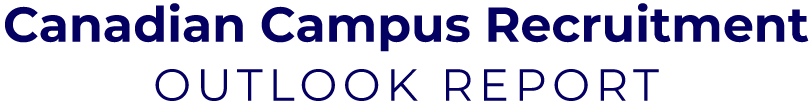



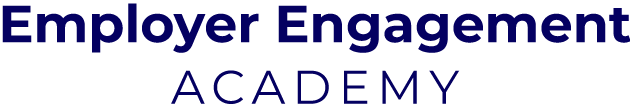












Imagery & Graphics
Conference





High-school visit / College tour



Students















Student Services/Support







Internships/Young Professionals









Careers/Employers/Hiring











Uncategorized








Image Treatment
Correct Usage
Images can be used on any background color or gradient, including white. Corners should be slightly rounded where appropriate.
Incorrect Usage
Do not use a solid color overlay on top of images.


Icons
Document Templates
Google Slides Template
Draft: https://docs.google.com/presentation/d/1V9jb1WwEjIwSaB1uKTvS4cPhVITBJ31znToC-4N78Lc/edit?usp=sharing
2024 Brainstorm Report Powerpoint
Powerpoint: https://docs.google.com/presentation/d/1hwfMkIttL
Program Materials
Certificates
Course Badges
Community Materials
Resource Template
Google doc: https://docs.google.com/document/d/1tQGe7Dqu5rGM
Member Badge
Blog Articles
Standard Blog Article: 400–650 words
- Highlights from research reports
- Key insights from events or surveys
- Top 3–5 takeaways or recommendations
- Thought leadership or opinion pieces
- Short enough to hold attention
- Long enough to provide substance
- Ideal for busy professionals who want insights, fast
Format & Style Tips
- Add a visual cue or reading time estimate at the top of each post (e.g., “4-minute read”) to set expectations.
- Use clear subheadings every 100–150 words
- Break up blocks of text with bullets, bolded key phrases, or quotes
- Include 1 strong visual or graphic per article if possible
- Aim for a 3–4 minute read time





LinkedIn